A Room Finder app is designed to help users locate and book rooms or accommodations based on their preferences and needs. Such apps are commonly used in the hospitality industry, for finding hotel rooms, rental properties, or even temporary accommodations. One example of a Room Finder App is Airbnb. Airbnb is a widely used and popular platform that connects travelers with hosts offering a variety of accommodations, including homes, apartments, and unique stays.
Building an app involves several steps, and the specific process can vary depending on the type and functionalities of app you want to create. However, here is a general guide to help you get started to build a room finder app using Flutter:
- Define Your Idea: Before diving into app development, clearly state what your app is meant to do and how it works. Also, identify who your users are and figure out what they need from your app. This helps you build something that truly meets their requirements.
- Market Research: Research existing apps in the same category. Identify competitors and analyze their strengths and weaknesses.
- Planning: Create a detailed project plan outlining tasks, timelines, and resources. Define the features and functionalities of your app.
- Design: Create wireframes and prototypes to visualize the user interface and user experience. Design the app’s UI/UX to be intuitive and user-friendly.
- Choose a Technology Stack: Decide on the programming languages, frameworks, and tools to use. Consider the platform (iOS, Android, web) and whether you want a native, hybrid, or web app. In this case we will use Flutter as frontend, you can choose your favorite backend technology, such as PHP, or even Google Firebase.
- Development: Write the code for your app according to the chosen technology stack. Follow best coding practices and use version control systems like Git.
- Testing: Conduct thorough testing to identify and fix bugs and ensure the app’s functionality. Perform unit testing, integration testing, and user acceptance testing.
- Deployment: Deploy your app to the desired platform (App Store, Google Play, web server, etc.). Ensure all necessary configurations are set up correctly.
- Marketing: Develop a marketing strategy to promote your app. Utilize social media, app store optimization (ASO), and other channels.
- Maintenance and Updates: Regularly update your app to fix bugs, add new features, and improve performance. Gather user feedback and make necessary improvements.
- Monetization: Decide on a monetization strategy (free with ads, freemium, subscription, one-time purchase, etc.). Implement payment gateways if necessary.
- Security: Implement security measures to protect user data and ensure the app’s integrity.
Remember, the specific steps and details can vary based on the functionalities of your app and goals. Additionally, it’s crucial to stay informed about the latest technologies and trends in app development.
Problem Statement for Room Finder App
In today’s fast-paced and dynamic lifestyle, individuals often face challenges in finding suitable accommodations that align with their preferences, budget, and location requirements. Traditional methods of searching for rooms, such as online listings, can be time-consuming and lack the seamless user experience needed for efficient room hunting. Additionally, users may encounter difficulties in navigating through a myriad of options, understanding the authenticity of listings, and ensuring a secure and convenient booking process.
Key Challenges:
- Time-Consuming Search Process: The current process of searching for rooms involves browsing through numerous platforms, making it time-consuming and overwhelming for users.
- Lack of Trust and Transparency: Users often face challenges in trusting the accuracy of room listings, as misleading information can lead to a mismatch between expectations and reality.
- Limited User-Friendly Platforms: Existing platforms may lack a user-friendly interface, making it challenging for users to filter, sort, and find rooms that meet their specific criteria easily.
- Inefficient Booking Process: The booking process may be fragmented, involving multiple steps and platforms, leading to potential user drop-offs and frustration.
- Absence of Real-Time Updates: Users may struggle to access real-time updates on room availability, resulting in missed opportunities and inefficient planning.
- Security and Payment Concerns: Users may harbor concerns about the security of their personal information and payment details when using online platforms for room bookings.
Who is The Target Auidience?
The target audience for a Room Finder App includes a diverse range of individuals who are seeking temporary accommodations for various purposes. The app is designed to cater to the needs of people looking for places to stay, whether for leisure, business, or other reasons. The primary target audience includes:
- Travelers: Tourists and travelers looking for short-term accommodations during vacations or business trips.
- Students: Students searching for housing options, especially those moving to new cities for education.
- Business Professionals: Professionals on business trips requiring comfortable and convenient lodging options.
- Migrants and Relocators: Individuals relocating to a new city or country who need temporary housing while settling in.
- Event Attendees: People attending events, conferences, or festivals who require nearby lodging.
- Job Seekers: Individuals moving to new locations for job opportunities, looking for temporary accommodations during the transition.
- Digital Nomads: Remote workers or digital nomads seeking flexible and temporary living arrangements.
- Visiting Family and Friends: Individuals visiting family or friends and needing temporary places to stay.
- Emergency Situations: People facing unexpected situations, such as home repairs or emergencies, requiring temporary lodging.
- Budget-Conscious Travelers: Individuals looking for affordable accommodation options that match their budget constraints.
- Short-Term Renters: Individuals seeking short-term rentals for various reasons, avoiding the commitment of long-term leases.
- Adventure Seekers: Adventurous individuals looking for unique and non-traditional accommodations for memorable experiences.
By targeting this diverse audience, a Room Finder App aims to provide a comprehensive solution that caters to the varied needs and preferences of individuals seeking short-term accommodations.
Solution with Room Finder App
Developing a Room Finder App aims to address these challenges by providing users with a user-friendly, transparent, and efficient platform for discovering, booking, and managing accommodations. The app will focus on real-time updates, trustworthy reviews, secure transactions, and an intuitive interface to enhance the overall experience of users searching for rooms. Through the integration of advanced features, the Room Finder App seeks to revolutionize the way individuals discover and secure temporary accommodations. Here are some typical features you might find in a Room Finder app:
- Search Functionality: Users can search for available rooms based on various criteria such as location, check-in/check-out dates, number of guests, and room type.
- Map Integration: Integration with maps to display the location of available rooms and nearby amenities.
- User Authentication: User registration and authentication to allow users to save preferences, view booking history, and manage their accounts.
- Booking and Reservation: Ability for users to book and reserve rooms directly through the app, including selecting specific dates and room types.
- Payment Integration: Integration with payment gateways for secure and seamless online transactions.
- Room Details: Detailed information about each room, including descriptions, amenities, pricing, and user reviews.
- User Reviews and Ratings: Users can leave reviews and ratings for rooms they have booked, helping others make informed decisions.
- Notifications: Push notifications for booking confirmations, reminders, and updates on the status of reservations.
- Filtering and Sorting Options: Various filters and sorting options to refine search results based on price, rating, proximity, and more.
- Favorites and Wishlist: Users can mark rooms as favorites or add them to a wishlist for future reference.
- Real-time Availability: Real-time updates on room availability, ensuring accurate information for users.
- Customer Support: In-app customer support or chat functionality to assist users with inquiries and issues.
- Integration with External Services: Integration with external services such as ride-sharing apps, travel planners, or event ticketing platforms.
- User Profiles: Personalized user profiles with booking history, preferences, and loyalty program information.
- Social Media Integration: Option to share booked rooms or recommendations on social media platforms.
It’s important to note that the specific features can vary based on the type of room finder app (hotels, rentals, hostels, etc.) and the target audience. The goal is to provide a user-friendly and efficient platform for finding and booking accommodations.
Use Case Example: Finding Short-Term Accommodations for a Business Trip
User Persona:
- Name: Sarah
- Role: Business Professional
- Scenario: Sarah is a sales executive who frequently travels for business meetings and conferences. She needs a convenient way to find short-term accommodations that align with her preferences and budget.
Use Case Steps:
A. Search and Filters:
- Sarah opens the Room Finder App on her smartphone.
- She enters the city and dates of her upcoming business trip into the search bar.
- Utilizing filters, she specifies the number of guests and her budget range.
B. Discovering Options:
- The app presents Sarah with a list of available accommodations based on her search criteria.
- Each listing includes details such as location, amenities, pricing, and user reviews.
C. Detailed Exploration:
- Sarah explores detailed information about each accommodation by clicking on listings.
- She views high-quality images, reads reviews from previous business travelers, and checks for amenities like Wi-Fi and a workspace.
D. Communicating with Hosts:
- Interested in a few options, Sarah uses the in-app messaging system to communicate directly with hosts.
- She clarifies questions about check-in/check-out times, nearby business facilities, and any additional accommodations.
E. Booking Process:
- After finalizing her choice, Sarah proceeds to book the accommodation directly through the app.
- She reviews the booking details, including the total cost, cancellation policy, and any additional fees.
F. Confirmation and Itinerary:
- Upon successful booking, Sarah receives a confirmation notification with her itinerary details.
- The app provides a secure payment confirmation and a receipt for her records.
G. During the Stay:
- During her business trip, Sarah uses the app to access information about the property and its surroundings.
- She can also leave a review for the host based on her experience.
H. Post-Trip Feedback:
- After the trip, the app prompts Sarah to leave feedback about her stay, helping future business travelers make informed decisions.
Through this use case, the Room Finder App provides a seamless and efficient solution for Sarah, ensuring that she finds suitable short-term accommodations tailored to her business travel needs.
Designing Mock Up of Room Finder App
Creating a wireframe for a room finder app involves sketching out the basic structure and layout of the application. Wireframes serve as a visual guide for the app’s design and functionality. There are several recommended tools for digital wireframing:
- Balsamiq: A popular tool with a simple drag-and-drop interface. It’s known for its low-fidelity wireframes and quick prototyping.
- Adobe XD: A comprehensive design and prototyping tool. It allows you to create interactive wireframes with a focus on user experience.
- Sketch: Widely used for designing user interfaces, Sketch offers a variety of plugins and features for creating detailed wireframes.
- Figma: A collaborative design tool that allows real-time collaboration on wireframes. It’s suitable for teams working on the same project.
- InVision: Primarily used for prototyping, InVision lets you create interactive and clickable wireframes. It’s great for user testing and feedback.
- Axure RP: A robust tool that allows for more complex interactions and dynamic content in wireframes. It’s suitable for detailed and high-fidelity prototypes.
Designing Database of Room Finder App
Creating a comprehensive Entity-Relationship Diagram (ERD) for a Room Finder app involves identifying and defining entities, relationships, and attributes relevant to the application’s data model. Below is a simplified ERD for a Room Finder app:
- Entities:
- User:
- Attributes: UserID (Primary Key), Username, Email, Password, Profile Picture, Preferences.
- Property:
- Attributes: PropertyID (Primary Key), Title, Description, Price, Location, Amenities, OwnerID (Foreign Key).
- Booking:
- Attributes: BookingID (Primary Key), UserID (Foreign Key), PropertyID (Foreign Key), CheckInDate, CheckOutDate, Status.
- User:
- Relationships:
- User – Property (Owner):
- One-to-Many relationship between User (Owner) and Property.
- One user (owner) can list multiple properties, but each property is owned by only one user.
- User – Booking:
- One-to-Many relationship between User and Booking.
- One user can have multiple bookings, but each booking is associated with only one user.
- Property – Booking:
- One-to-Many relationship between Property and Booking.
- One property can have multiple bookings, but each booking is for only one property.
- User – Property (Owner):
- Attributes:
- User:
- UserID, Username, Email, Password, Profile Picture, Preferences.
- Property:
- PropertyID, Title, Description, Price, Location, Amenities, OwnerID.
- Booking:
- BookingID, UserID, PropertyID, CheckInDate, CheckOutDate, Status.
- User:
This ERD captures the core entities (User, Property, Booking) and their relationships in a Room Finder app. Keep in mind that the actual ERD might be more complex depending on additional features and requirements of your specific application.
Note: This is a conceptual ERD, and the actual implementation might involve further normalization, denormalization, or adjustments based on specific application needs and database design principles.
Several tools are available for creating Entity-Relationship Diagrams (ERDs), ranging from simple diagramming tools to more sophisticated database design tools. Here are some popular options:
- Lucidchart: A cloud-based diagramming tool that allows collaborative creation of ERDs. It provides a user-friendly interface with various shapes and templates.
- Draw.io: A free, open-source diagramming tool that works directly in your web browser. It supports ERD creation and can be integrated with various cloud storage platforms.
- Creately: An online diagramming tool that offers templates for creating ERDs. It provides real-time collaboration features for teams.
- Microsoft Visio: A widely used diagramming tool that offers a variety of templates, including those for ERDs. Visio is part of the Microsoft Office suite.
- dbdiagram.io: A simple online tool specifically designed for database schema design. It allows you to create ERDs using a straightforward syntax.
- ERDPlus: An online ERD tool that allows you to create diagrams quickly. It provides a user-friendly interface and supports export in various formats.
- SmartDraw: A diagramming software that includes templates for ERDs. It offers both online and desktop versions.
- MySQL Workbench: If you are working with MySQL databases, MySQL Workbench is a powerful tool that includes features for designing ERDs along with database development and management.
- Visual Paradigm: A comprehensive modeling tool that supports various diagram types, including ERDs. It provides features for team collaboration and design documentation.
- Navicat Data Modeler: A database design tool that supports the creation of ERDs. It provides a user-friendly interface and is suitable for various database systems.
When selecting a tool, consider factors such as ease of use, collaboration features, compatibility with your preferred database system, and whether the tool fits your overall workflow. Many of these tools offer free versions or trials, allowing you to explore their features before committing to a specific tool for your ERD needs.
Code Room Finder App in Flutter
Embarking on the development journey of a Room Finder App using Flutter involves meticulously crafting a comprehensive and functional codebase, employing the Flutter framework to ensure cross-platform compatibility, and leveraging Dart programming language to seamlessly integrate features such as search functionality, map integration, user profiles, and property details, thereby creating an intuitive and user-friendly application that caters to the specific needs of users in their quest for finding suitable accommodations.
Of course you can code from scratch, but if you want to get a jump start and save time, you can use the Flutter UI Kit Template. BisDig has created a Room Finder App Template in Flutter that you can directly use in developing room finder applications. Meet Haven, a Flutter UI Kit Room Finder App template.
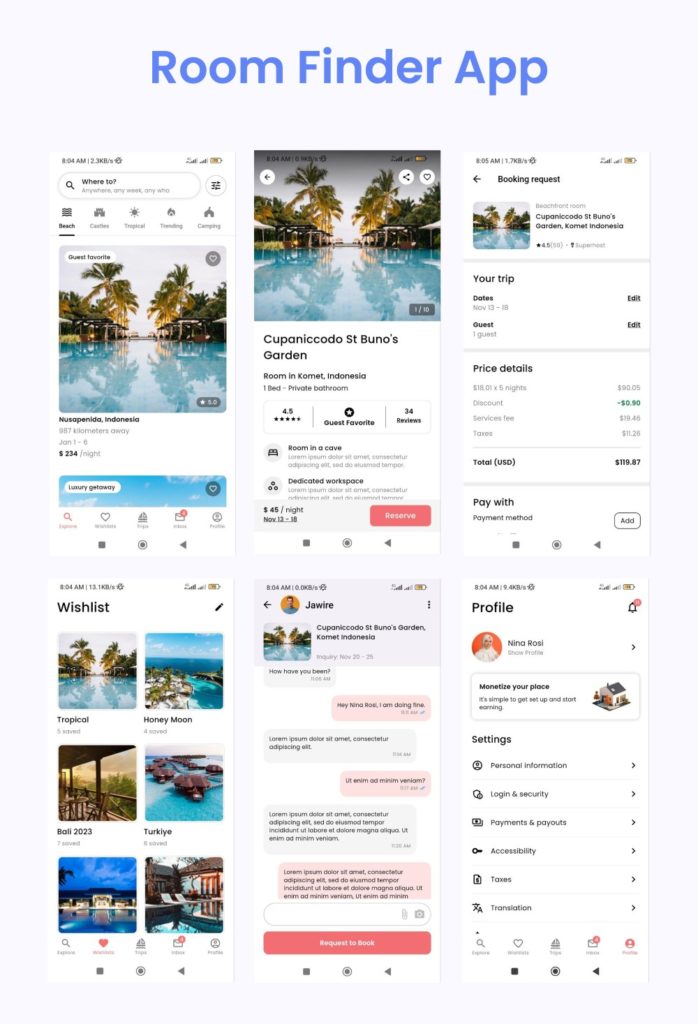
The Haven app is a platform that connects travelers with hosts who offer lodging and experiences around the world. Here are some of the key features:
- Search and Booking: Users can search for accommodations based on various filters such as location, price, property type, amenities, and more. Once they find a suitable place, they can book it directly through the app.
- Messaging: Guests can communicate with hosts to discuss details, ask questions, and coordinate check-in and check-out times through the app’s messaging system.
- Reviews and Ratings: Guests can leave reviews and ratings based on their experience with the property and the host. These reviews help other travelers make informed decisions.
- Wish Lists: Users can save potential accommodations they’re interested in by adding them to a wishlist for future reference.
- Payment and Reservations: The app facilitates secure payment transactions, allowing users to make reservations and payments directly through the platform.
- User Profile implement features that empower users to manage their preferences, view saved listings, and modify account details effortlessly, thereby enhancing the overall user experience and ensuring that the application seamlessly integrates a personalized touch for users engaged in the process of finding suitable accommodations.
You can get the Haven template in the Ultimate Flutter UI Kit, bundled with dozens of other full app templates, hundreds of screens and custom widgets.
Designing Backend of Room Finder App
Designing the backend for a Room Finder app involves creating a robust and scalable architecture that can handle user authentication, property listings, bookings, and other functionalities. Below are key components and considerations for designing the backend:
- Database Design:
- Choose an appropriate database system (e.g., MySQL, PostgreSQL, MongoDB) based on your app’s requirements.
- Define database tables for entities such as User, Property, Booking, and design relationships between them.
- Normalize the database to minimize redundancy and improve data integrity.
- User Authentication:
- Implement a secure authentication system to manage user registration and login.
- Use encryption (e.g., bcrypt) for storing passwords securely.
- Consider integrating third-party authentication services (e.g., OAuth) for added convenience.
- API Design:
- Design RESTful APIs to handle CRUD (Create, Read, Update, Delete) operations for entities like User, Property, and Booking.
- Use standardized HTTP methods (GET, POST, PUT, DELETE) for different operations.
- Ensure proper error handling and response formats (e.g., JSON).
- Authorization and Access Control:
- Implement access control mechanisms to restrict user access to certain resources.
- Define user roles (e.g., regular user, property owner, admin) and assign appropriate permissions.
- Property Management:
- Create endpoints to manage property listings, including creation, updating, and deletion.
- Implement search functionality based on location, price, and amenities.
- Booking System:
- Design endpoints to handle bookings, including creation, cancellation, and retrieval of booking details.
- Implement logic to check the availability of properties during booking requests.
- Notifications:
- Integrate a notification system to inform users about booking confirmations, updates, or other relevant information.
- Use email, push notifications, or in-app notifications based on user preferences.
- Payment Integration:
- If your app involves payments, integrate a secure payment gateway (e.g., Stripe, PayPal).
- Design endpoints for handling payment transactions.
- Scalability:
- Design the backend architecture with scalability in mind to handle an increasing number of users and listings.
- Consider using load balancing, caching mechanisms, and scalable database solutions.
- Security:
- Implement security best practices to protect against common vulnerabilities (e.g., SQL injection, cross-site scripting).
- Use HTTPS for secure data transmission.
- Regularly update dependencies and conduct security audits.
- Logging and Monitoring:
- Implement logging mechanisms to track errors and user activities.
- Set up monitoring tools to track system performance and identify potential issues.
- Documentation:
- Create thorough documentation for your API, including endpoint descriptions, request/response formats, and authentication mechanisms.
- Consider using tools like Swagger for API documentation.
- Testing:
- Implement unit testing, integration testing, and end-to-end testing to ensure the reliability and functionality of the backend.
Remember to keep the backend modular and well-organized, allowing for easy maintenance and future enhancements. Regularly update and optimize the backend based on user feedback and changing requirements.
Conclusion
In conclusion, building a Room Finder app is a multifaceted process that necessitates a strategic and comprehensive approach. From the initial stages of ideation and market research to the intricacies of design, development, and implementation, every phase plays a pivotal role in shaping an application that caters to the specific needs of users seeking accommodations. Key considerations involve user-friendly interfaces, robust backend systems for property management and bookings, seamless integration of search functionalities, and a secure, scalable infrastructure. As technology continues to evolve, staying attuned to user feedback, embracing innovative features, and maintaining a commitment to security and user experience will be essential for the sustained success of a Room Finder app in an ever-changing digital landscape. Through diligent planning, adherence to best practices, and a responsive development process, a well-crafted Room Finder app can not only streamline the process of finding and securing accommodations but also contribute significantly to the digital landscape of real estate services.