
Building a video streaming app can be a complex process involving various components such as server-side infrastructure, content delivery networks (CDNs), video transcoding, user authentication, and client-side development. Here’s a general overview of the steps involved in building a video streaming app:
- Define Requirements and Features: Clearly define the objectives of your video streaming app and the features you want to include, such as live streaming, video-on-demand (VOD), user profiles, playlists, search functionality, etc.
- Choose a Technology Stack: Select the appropriate technologies for both the server-side and client-side development. Common choices include:
- Backend: Node.js, Python (Django or Flask), Ruby on Rails, or other frameworks for building the server-side logic.
- Database: MySQL, PostgreSQL, MongoDB, etc., for storing user data, video metadata, and other information.
- Streaming Infrastructure: Amazon Web Services (AWS) or Google Cloud Platform (GCP) for cloud-based storage and media processing, or you can use services like Wowza, Vimeo, or Brightcove.
- Frontend: Choose between native development (Swift for iOS, Kotlin for Android) or cross-platform frameworks like React Native, Flutter, or Xamarin.
- Content Management System (CMS): Develop or integrate a CMS for managing videos, user accounts, and other content-related operations. This may include features like uploading videos, categorizing content, managing user subscriptions, etc.
- Video Encoding and Transcoding: Videos need to be encoded into various formats and resolutions to ensure compatibility with different devices and network conditions. Use tools like FFmpeg or services provided by cloud platforms for this purpose.
- Content Delivery Network (CDN): Implement a CDN to ensure efficient delivery of video content to users around the world with low latency and high reliability. Popular CDN providers include Akamai, Cloudflare, and Amazon CloudFront.
- User Authentication and Authorization: Implement user authentication mechanisms to secure access to the app’s features and content. Use technologies like OAuth, JWT, or session-based authentication for this purpose.
- Payment Integration (if applicable): If your app offers subscription-based access or pay-per-view content, integrate payment gateways like Stripe, PayPal, or Braintree to handle transactions securely.
- User Experience (UX) Design: Design an intuitive and visually appealing user interface for your app, keeping in mind the preferences and expectations of your target audience.
- Testing and Quality Assurance: Thoroughly test your app across different devices, browsers, and network conditions to ensure seamless performance and reliability. Conduct usability testing to gather feedback from real users and make necessary improvements.
- Launch and Deployment: Deploy your app to production servers or app stores (e.g., Apple App Store, Google Play Store) after thorough testing and optimization. Monitor performance metrics and user feedback post-launch to identify areas for further refinement and enhancement.
- Maintenance and Updates: Regularly update your app with new features, bug fixes, and security patches to ensure its continued success and relevance in the market.
Problem Statement Example: Developing a Video Streaming Platform

Background:
The rise of digital media consumption has led to an increased demand for on-demand video streaming platforms. Our company aims to develop a video streaming app that provides users with access to a wide range of content, including movies, TV shows, documentaries, and user-generated videos. The app should offer a seamless viewing experience across multiple devices and platforms.
Objective:
The objective of this project is to design, develop, and deploy a comprehensive video streaming app that meets the following requirements:
- Content Catalog: Implement a user-friendly interface for browsing and discovering a diverse catalog of videos, organized by categories, genres, and user preferences.
- Video Playback: Ensure smooth playback of videos with adaptive streaming capabilities to adjust video quality based on network conditions and device capabilities.
- User Authentication: Implement secure user authentication and authorization mechanisms to protect user accounts and restrict access to premium content for paid subscribers.
- Search and Recommendations: Incorporate search functionality and personalized recommendations to help users discover relevant content based on their viewing history, preferences, and trending topics.
- Content Management: Develop an intuitive content management system (CMS) for administrators to upload, manage, and organize videos, as well as configure metadata such as titles, descriptions, and thumbnail images.
- Monetization: Integrate monetization options such as subscription plans, pay-per-view rentals, and ad-supported content to generate revenue from the platform.
- Cross-Platform Compatibility: Ensure compatibility with a wide range of devices and platforms, including web browsers, mobile devices (iOS and Android), smart TVs, and streaming media players.
- Performance and Scalability: Design a scalable architecture that can accommodate a growing user base and handle peak traffic loads without compromising performance or reliability.
Deliverables:
The project deliverables include:
- Fully functional video streaming app with the specified features and capabilities.
- Documentation covering system architecture, APIs, deployment instructions, and user guides.
- Quality assurance reports documenting testing procedures, test cases, and results.
- Deployment of the app to production servers or app stores for public access.
Timeline:
The project timeline is divided into the following phases:
- Requirements Gathering and Planning: 2 weeks
- Design and Development: 12 weeks
- Testing and Quality Assurance: 4 weeks
- Deployment and Launch: 2 weeks
Budget:
The estimated budget for this project is $XXXXX, including development costs, infrastructure expenses, and contingency reserves.
Team Composition:
The project team will consist of the following roles:
- Project Manager
- Software Developers (Frontend, Backend)
- UI/UX Designer
- Quality Assurance Engineer
- System Administrator
Success Criteria:
The success of the project will be evaluated based on the following criteria:
- User satisfaction ratings and feedback.
- App store ratings and reviews.
- Adoption rate and user engagement metrics.
- Revenue generated from subscriptions, rentals, and advertising.
Constraints:
- Compliance with copyright laws and content licensing agreements.
- Adherence to industry standards and best practices for security and privacy.
- Compatibility with third-party APIs and services (e.g., payment gateways, CDN providers).
- Localization and accessibility requirements for global audiences.
Risks and Mitigation Strategies:
- Risks: Technical challenges in video encoding, scalability issues under heavy loads, content moderation and copyright infringement concerns.
- Mitigation Strategies: Conduct thorough feasibility studies, leverage cloud-based infrastructure for scalability, implement robust security measures, and establish content moderation policies.
Stakeholders:
- Executive Management
- Development Team
- Marketing and Sales Team
- Content Providers and Partners
- End Users
Who is The Target Auidience?

The target audience for a video streaming app can vary depending on the app’s content, features, and marketing strategy. However, in general, the primary target audience for a video streaming app typically includes:
- Millennials and Generation Z: These demographic groups are known for their high consumption of digital content, including videos. They are often tech-savvy, mobile-oriented, and value convenience and personalization in their entertainment choices.
- Young Adults: Individuals in their late teens to early thirties who are active internet users and seek diverse forms of entertainment, including movies, TV shows, live events, and user-generated content.
- Cord-Cutters and Cord-Nevers: People who have either abandoned traditional cable or satellite TV subscriptions (cord-cutters) or have never subscribed to them (cord-nevers). They prefer the flexibility and affordability of streaming services over traditional television.
- Families and Household Consumers: Families and households with multiple members who have varied entertainment preferences. Streaming apps that offer a wide range of content suitable for different age groups and interests can appeal to this demographic.
- Global Audience: Video streaming apps have a global reach, attracting users from different regions and cultures. Localization efforts, such as offering content in multiple languages and catering to regional preferences, can help broaden the app’s appeal to a diverse audience.
- Specific Interest Groups: Depending on the app’s content niche, it may target specific interest groups such as sports enthusiasts, gamers, fitness enthusiasts, cooking aficionados, etc. Tailoring content and features to cater to these niche audiences can enhance user engagement and loyalty.
- Students and Young Professionals: Individuals in educational institutions or early in their careers who seek entertainment and relaxation after studies or work. They may have limited budgets but prioritize access to quality entertainment content.
- Tech Enthusiasts: Users who are interested in the latest advancements in technology and appreciate innovative features such as virtual reality (VR) content, augmented reality (AR) experiences, or advanced streaming technologies.
Understanding the target audience’s demographics, preferences, and behaviors is crucial for designing a video streaming app that resonates with their needs and preferences. Conducting market research, user surveys, and competitor analysis can provide valuable insights into the target audience’s expectations and help tailor the app’s features and content accordingly.
Video Streaming App Features

A video streaming app can offer a wide range of features to enhance the user experience and differentiate itself from competitors. Here are some essential and desirable features commonly found in video streaming apps:
- User Authentication and Profiles:
- User registration and login functionality.
- Personalized user profiles to track watch history, favorite content, and preferences.
- Option for social media login integration for convenience.
- Content Discovery and Navigation:
- Intuitive and visually appealing user interface.
- Advanced search functionality with filters for genre, language, release date, etc.
- Personalized content recommendations based on viewing history and preferences.
- Trending or popular content sections to highlight trending videos or shows.
- Content Management:
- Comprehensive content library with a wide range of movies, TV shows, documentaries, and user-generated content.
- Categories and genres for easy content browsing.
- Ability to add content to watchlists or create custom playlists.
- Video Playback:
- Smooth and uninterrupted video playback.
- Adaptive streaming technology to adjust video quality based on available bandwidth.
- Support for various video formats and resolutions.
- Playback controls such as play, pause, rewind, fast forward, and volume control.
- Ability to cast content to external devices like smart TVs or Chromecast.
- Offline Viewing:
- Download functionality to watch videos offline.
- Option to choose video quality and manage downloaded content.
- Offline viewing window to access downloaded content without an internet connection.
- Live Streaming and Events:
- Live streaming capabilities for events, concerts, sports matches, etc.
- Interactive features like live chat and audience polls during live streams.
- Reminders and notifications for upcoming live events.
- Social Features:
- Integration with social media platforms for sharing content and inviting friends.
- Ability to follow other users and see their activity.
- Social feed or timeline to discover content shared by friends or followed users.
- Accessibility Features:
- Closed captioning and subtitles for users with hearing impairments.
- Audio descriptions for visually impaired users.
- Customizable font sizes, color schemes, and playback speed options.
- Monetization and Subscription:
- Subscription plans with different tiers and pricing options.
- In-app purchases for renting or purchasing premium content.
- Ad-supported free tier with targeted advertising.
- Support for payment gateways and secure transactions.
- User Feedback and Support:
- Ratings and reviews for content.
- In-app feedback forms for reporting issues or suggesting improvements.
- Help and support section with FAQs, troubleshooting guides, and contact options.
- Security and Privacy:
- Secure authentication and data encryption.
- Compliance with privacy regulations such as GDPR or CCPA.
- Options for parental controls and content restrictions.
- Cross-Platform Compatibility:
- Availability on multiple platforms such as iOS, Android, web browsers, smart TVs, and streaming devices.
- Synchronization of watch history and preferences across devices.
These features can vary based on the target audience, content focus, and business model of the video streaming app. Prioritizing features based on user needs and market trends is essential for creating a successful and competitive video streaming platform.
Use Case: “Anna’s Movie Night”

Scenario:
Anna, a 27-year-old marketing professional, has had a long day at work and is looking forward to unwinding with her favorite movies. She decides to use a video streaming app to indulge in a cozy movie night at home.
User Journey:
- Logging In: Anna opens the video streaming app on her smart TV and logs in using her account credentials. The app welcomes her back and displays her personalized recommendations based on her previous viewing history and preferences.
- Exploring Content: Anna browses through the app’s extensive content library, exploring various genres like comedy, drama, and romance. She also checks out the trending section to see what’s popular among other users.
- Creating a Watchlist: Anna finds a couple of movies she’s been meaning to watch and adds them to her watchlist for later. She appreciates the app’s feature that allows her to organize her watchlist and easily access it whenever she wants.
- Selecting a Movie: After some deliberation, Anna decides to watch a classic romantic comedy. She clicks on the movie’s thumbnail to read its synopsis, watch the trailer, and check out user reviews before hitting the play button.
- Enhanced Viewing Experience: The movie starts playing in high definition, and Anna is impressed by the smooth playback and excellent video quality. She adjusts the volume and playback settings using the remote control to suit her preferences.
- Engagement Features: During the movie, Anna notices a trivia feature that provides interesting facts about the actors and behind-the-scenes details. She enjoys learning more about her favorite films while watching them.
- Intermission and Snack Break: Halfway through the movie, Anna decides to take a short break and grabs some snacks from the kitchen. She pauses the movie and resumes playback when she’s ready to continue.
- Sharing Experience: After the movie ends, Anna feels nostalgic and decides to share her thoughts about it on social media. She uses the app’s built-in sharing feature to post a review and recommend the movie to her friends.
- Exploring More Content: Inspired by the movie she just watched, Anna explores related content recommended by the app. She discovers similar movies, sequels, and other films by the same director that pique her interest.
- Planning for the Next Movie Night: As Anna winds down for the evening, she reflects on her enjoyable movie night experience and looks forward to exploring more content on the app during her next movie night.
Outcome:
Anna’s movie night experience with the video streaming app was seamless and enjoyable. The app’s personalized recommendations, extensive content library, and user-friendly features enhanced her viewing experience, making it easy for her to relax and unwind after a long day. By providing engaging content and intuitive functionality, the app successfully catered to Anna’s entertainment needs, leaving her excited to return for more movie nights in the future.
Backend Technology Stack

The backend technology stack for a video streaming app encompasses the server-side components responsible for managing user requests, handling data storage and retrieval, processing media content, and facilitating communication between the client-side applications and external services. Here’s an overview of the key components typically included in the backend technology stack for a video streaming app:
- Programming Language:
- Node.js: Known for its asynchronous, event-driven architecture, Node.js is commonly used for building real-time applications, including video streaming platforms. It offers a rich ecosystem of libraries and frameworks suitable for handling concurrent connections and I/O-bound tasks efficiently.
- Web Framework:
- Express.js: A minimalist web framework for Node.js, Express.js provides a robust set of features for building web applications and APIs. It simplifies route handling, middleware integration, and request/response processing, making it well-suited for developing the backend of a video streaming app.
- Data Storage:
- Relational Database Management System (RDBMS):
- MySQL: A popular open-source relational database, MySQL is widely used for storing structured data such as user profiles, authentication credentials, and content metadata.
- PostgreSQL: Another open-source RDBMS known for its advanced features, PostgreSQL offers robust support for complex queries, data integrity constraints, and scalability, making it suitable for data-intensive applications like video streaming platforms.
- NoSQL Database:
- MongoDB: As a document-oriented NoSQL database, MongoDB is suitable for storing unstructured or semi-structured data such as user-generated content, session data, and analytics logs. Its flexible schema and horizontal scalability make it a preferred choice for handling diverse data types in a video streaming app.
- Relational Database Management System (RDBMS):
- Content Delivery Network (CDN):
- Amazon CloudFront: Amazon’s CDN service offers low-latency content delivery, global reach, and integration with other AWS services, making it an ideal choice for efficiently distributing video content to users worldwide.
- Cloudflare: Known for its performance optimization features and security enhancements, Cloudflare’s CDN offers caching, load balancing, and DDoS protection capabilities, enhancing the reliability and performance of video streaming apps.
- Media Processing and Transcoding:
- FFmpeg: A versatile multimedia processing tool, FFmpeg provides capabilities for encoding, decoding, transcoding, and streaming audio/video content. It is commonly used for converting video formats, adjusting quality/bitrate, and generating thumbnails or previews in real-time.
- Amazon Elastic Transcoder: An AWS service for media transcoding, Amazon Elastic Transcoder automates the process of converting media files into various formats optimized for different devices and screen resolutions, reducing the complexity of managing encoding pipelines.
- Authentication and Authorization:
- JSON Web Tokens (JWT): JWT is a popular standard for implementing stateless authentication mechanisms in web applications. It allows securely transmitting user identity and permissions between the client and server using digitally signed tokens.
- Passport.js: A lightweight authentication middleware for Node.js, Passport.js provides a flexible and extensible framework for integrating various authentication strategies, including OAuth, OAuth2, and local authentication, into video streaming apps.
- API and Microservices Architecture:
- RESTful APIs: Representational State Transfer (REST) is a widely adopted architectural style for designing web APIs. RESTful APIs enable communication between client-side applications and backend servers using standard HTTP methods (GET, POST, PUT, DELETE) and resource-based URLs.
- Microservices: Breaking down the backend into loosely coupled, independently deployable microservices facilitates scalability, maintainability, and agility in development. Each microservice can handle specific functionalities such as user management, content delivery, analytics, and payments, enabling seamless integration and scaling of individual components as needed.
- Websockets for Real-Time Communication:
- Socket.IO: A JavaScript library for building real-time web applications, Socket.IO enables bidirectional, event-based communication between clients and servers over WebSockets. It is suitable for implementing features such as live chat, notifications, and real-time updates in video streaming apps.
By leveraging these backend technologies and services, developers can build scalable, performant, and feature-rich video streaming apps that meet the demands of modern users for high-quality content delivery and immersive viewing experiences.
Designing Database for Movie Streaming App
Designing the database for a movie streaming app involves creating a structure that efficiently stores and manages various types of data, including user information, content metadata, viewing history, and relationships between different entities. Below is a simplified database schema for a movie streaming app:
- Users Table:
user_id(Primary Key): Unique identifier for each user.username: User’s username for authentication and identification.email: User’s email address for communication and account recovery.password_hash: Securely hashed password for authentication.- Additional fields for user profile information such as name, date of birth, etc.
- Movies Table:
movie_id(Primary Key): Unique identifier for each movie.title: Title of the movie.description: Brief description or synopsis of the movie.release_date: Release date of the movie.duration: Duration of the movie in minutes.genre: Genre(s) of the movie (can be stored as an array or separate table).director: Director(s) of the movie.poster_url: URL to the movie’s poster or cover image.trailer_url: URL to the movie’s trailer video.- Additional fields for other metadata such as cast, crew, ratings, etc.
- Genres Table (Optional):
genre_id(Primary Key): Unique identifier for each genre.name: Name of the genre (e.g., Comedy, Drama, Action, etc.).
- Watchlist Table:
watchlist_id(Primary Key): Unique identifier for each watchlist.user_id(Foreign Key): References the user who owns the watchlist.movie_id(Foreign Key): References the movie added to the watchlist.added_at: Timestamp indicating when the movie was added to the watchlist.
- History Table:
history_id(Primary Key): Unique identifier for each history entry.user_id(Foreign Key): References the user who watched the movie.movie_id(Foreign Key): References the movie watched by the user.watched_at: Timestamp indicating when the movie was watched by the user.- Additional fields for tracking playback progress, duration, etc.
- Reviews Table:
review_id(Primary Key): Unique identifier for each review.user_id(Foreign Key): References the user who wrote the review.movie_id(Foreign Key): References the movie being reviewed.rating: Numeric rating given by the user (e.g., 1-5 stars).comment: Textual comment or review written by the user.created_at: Timestamp indicating when the review was submitted.
This schema provides a basic foundation for storing user data, movie metadata, watchlists, viewing history, and user reviews. Depending on the specific requirements of your movie streaming app, you may need to expand or modify the schema to accommodate additional features such as subscription plans, payment transactions, content licensing agreements, and more. Additionally, consider incorporating indexes, constraints, and optimizations to ensure efficient querying and data integrity.
Creating an Entity-Relationship Diagram (ERD) is an essential step in designing the database schema for your movie streaming app. Several tools are available to assist in this process, offering various features to streamline diagram creation. Here are some popular options:
- Lucidchart: This cloud-based diagramming tool enables collaborative ERD creation with a user-friendly interface and multiple templates.
- Draw.io: An open-source web-based tool supporting ERD creation, offering integration with cloud storage platforms and real-time collaboration.
- Creately: An online diagramming tool providing ERD templates and real-time collaboration features suitable for team projects.
- Microsoft Visio: Widely used diagramming software offering ERD templates and part of the Microsoft Office suite.
- dbdiagram.io: Specifically designed for database schema design, this online tool allows quick ERD creation using a simple syntax.
- ERDPlus: An online ERD tool with a user-friendly interface and export options in various formats.
- SmartDraw: This software includes ERD templates and offers both online and desktop versions for diagram creation.
- MySQL Workbench: For MySQL databases, MySQL Workbench is a comprehensive tool supporting ERD creation along with database development and management.
- Visual Paradigm: A modeling tool supporting various diagram types, including ERDs, with features for team collaboration and design documentation.
- Navicat Data Modeler: This database design tool offers ERD creation with a user-friendly interface suitable for various database systems.
Consider factors such as ease of use, collaboration features, compatibility with your database system, and workflow integration when selecting a tool. Many options provide free versions or trials, allowing exploration of their features before making a decision.
Designing Frontend for Movie Streaming App
Designing the frontend for a movie streaming app involves creating an intuitive, visually appealing user interface that facilitates seamless navigation, content discovery, and playback experience for users. Here’s a step-by-step guide on how to design the frontend for a movie streaming app:
- User Interface Design:
- Begin by sketching wireframes or creating mockups of the app’s screens, including the homepage, content browsing pages, player interface, user profile, and settings.
- Focus on creating a clean and user-friendly interface with intuitive navigation, clear hierarchy, and consistent design elements such as colors, typography, and icons.
- Pay attention to responsive design principles to ensure the app looks and functions well across different devices and screen sizes.
- Homepage:
- Design a visually engaging homepage that showcases featured content, trending movies or shows, and personalized recommendations based on the user’s viewing history and preferences.
- Include prominent call-to-action buttons for signing up, logging in, and starting a free trial or subscription.
- Content Discovery:
- Create category pages for different genres, trending content, new releases, and top-rated movies or shows.
- Implement filtering and sorting options to allow users to browse content based on criteria such as genre, release date, popularity, and rating.
- Include interactive features like sliders, carousels, and dynamic grids to showcase content thumbnails and provide quick access to details.
- Content Details Page:
- Design a detailed content page that displays comprehensive information about each movie or show, including the title, description, cast and crew, genre, rating, release date, and trailers.
- Incorporate visually appealing elements such as high-resolution images, video previews, and user reviews to entice users and provide insights into the content.
- Include call-to-action buttons for playing the content, adding it to the watchlist, rating, and sharing.
- Player Interface:
- Design a user-friendly video player interface with essential controls such as play, pause, seek, volume, full-screen mode, and playback speed adjustment.
- Provide options for subtitles and closed captions in multiple languages, audio tracks, and video quality settings.
- Implement features like progress bar, elapsed time, remaining time, and thumbnails for easy navigation within the video.
- User Profile and Settings:
- Create a user profile page where users can view their account information, subscription status, watchlist, viewing history, and preferences.
- Include options for managing account settings, password, payment methods, notifications, and privacy preferences.
- Allow users to customize their profile with avatars, profile pictures, and personalized settings.
- Search and Navigation:
- Design a search bar with auto-suggestions and filters to help users quickly find specific movies, shows, actors, or directors.
- Implement a breadcrumb navigation or hierarchical menu to facilitate navigation between different sections of the app.
- Include a sidebar or drawer menu for easy access to main sections, settings, help, and support.
- Accessibility and Localization:
- Ensure the app is accessible to users with disabilities by following accessibility guidelines and providing features like screen reader support, keyboard navigation, and high-contrast mode.
- Localize the app’s interface and content to support multiple languages, regions, and cultural preferences, allowing users to enjoy content in their preferred language and format.
- Feedback and Interaction:
- Incorporate interactive elements such as buttons, tooltips, hover effects, and animations to enhance user engagement and feedback.
- Include feedback mechanisms like ratings, reviews, comments, and surveys to gather user insights and improve the app over time.
- Testing and Iteration:
- Conduct usability testing with real users to identify usability issues, navigation challenges, and areas for improvement in the app’s design.
- Gather feedback from testers and iterate on the design based on their suggestions, focusing on enhancing usability, accessibility, and overall user experience.
By following these guidelines and incorporating best practices in user interface design, you can create a frontend for your movie streaming app that delights users, encourages engagement, and provides a delightful viewing experience for movie enthusiasts.
When developing the frontend of a video streaming app, choosing the right framework is crucial for building a responsive, feature-rich, and visually appealing user interface across various platforms. Here are some popular frontend frameworks and platforms suitable for developing video streaming apps:
- Flutter: Flutter is an open-source UI toolkit developed by Google for building natively compiled applications for mobile, web, and desktop from a single codebase. It uses the Dart programming language and provides a rich set of widgets and libraries for creating interactive user interfaces. Flutter offers fast development cycles, hot reload functionality, and native performance across multiple platforms. It provides a customizable UI toolkit, enabling developers to create visually stunning and responsive interfaces for video streaming apps. Flutter is suitable for developing cross-platform video streaming apps that require a consistent user experience across iOS, Android, and web platforms. It is ideal for building apps with complex UI layouts, animations, and custom widgets.
- React Native: React Native is a popular JavaScript framework developed by Facebook for building native mobile applications using React. It allows developers to write code once and deploy it across multiple platforms, including iOS, Android, and web. React Native offers a large and active community, extensive libraries, and third-party plugins for building feature-rich mobile apps. It provides a familiar development environment for web developers and enables seamless integration with native device features. React Native is well-suited for developing cross-platform video streaming apps with a focus on performance, scalability, and native user experience. It is suitable for projects requiring rapid development cycles and frequent updates.
- Vue.js: Vue.js is a progressive JavaScript framework for building interactive web interfaces. It offers a simple and flexible architecture, making it easy to integrate with existing projects and scale as needed. Vue.js provides a lightweight and intuitive framework for building responsive web applications with rich user interfaces. It offers a wide range of third-party components, plugins, and libraries for enhancing functionality and productivity. Vue.js is suitable for developing web-based video streaming apps that prioritize performance, responsiveness, and user engagement. It is ideal for projects requiring a modular architecture, component-based development, and seamless integration with backend APIs.
- Angular: Angular is a TypeScript-based web application framework developed by Google for building single-page applications (SPAs) and progressive web apps (PWAs). It offers a comprehensive suite of tools and libraries for building complex and scalable frontend applications. Angular provides a robust and opinionated framework for building large-scale web applications with a focus on performance, maintainability, and testability. It offers features such as dependency injection, routing, forms handling, and reactive programming. Angular is suitable for developing video streaming apps with complex UI requirements, data-intensive features, and real-time interactions. It is ideal for projects requiring a structured architecture, strong typing, and enterprise-grade tooling support.
- SwiftUI: SwiftUI is an innovative UI framework introduced by Apple for building declarative and reactive user interfaces across Apple platforms, including iOS, macOS, watchOS, and tvOS. It uses Swift programming language and provides a modern and intuitive approach to UI development. SwiftUI offers a declarative syntax for defining UI layouts and interactions, enabling rapid development and iteration of user interfaces. It provides seamless integration with native platform features and enables developers to build immersive and visually stunning apps with less code. SwiftUI is suitable for developing native video streaming apps for Apple platforms, leveraging the latest iOS, macOS, watchOS, and tvOS features. It is ideal for projects targeting Apple users and requiring deep integration with platform-specific technologies and services.
- Ionic: Ionic is an open-source framework for building cross-platform mobile, desktop, and web applications using web technologies such as HTML, CSS, and JavaScript. It offers a library of UI components, plugins, and tools for building interactive and responsive applications. Ionic provides a platform-agnostic framework for developing video streaming apps that run on iOS, Android, and web platforms. It offers a rich set of UI components, themes, and templates for building modern and engaging user interfaces. Ionic is suitable for developing hybrid video streaming apps that combine web technologies with native device features. It is ideal for projects requiring rapid prototyping, cross-platform compatibility, and a low barrier to entry for web developers.
These frontend frameworks and platforms offer a range of features, capabilities, and developer experiences for building video streaming apps tailored to specific requirements, target audiences, and platform preferences. When selecting a framework, consider factors such as development expertise, project complexity, performance requirements, platform support, and long-term maintainability to ensure the success of your video streaming app.
Below is a movie streaming app template in Flutter, which we coded. You can use this template as a kickstarter for your movie streaming app project. You can save a few hundred hours, and dive straight into the process of connecting the frontend with the backend. You can find this template bundled in the Ultimate Flutter UI Kit, along with dozens of other Flutter templates, hundreds of custom widgets and screens.
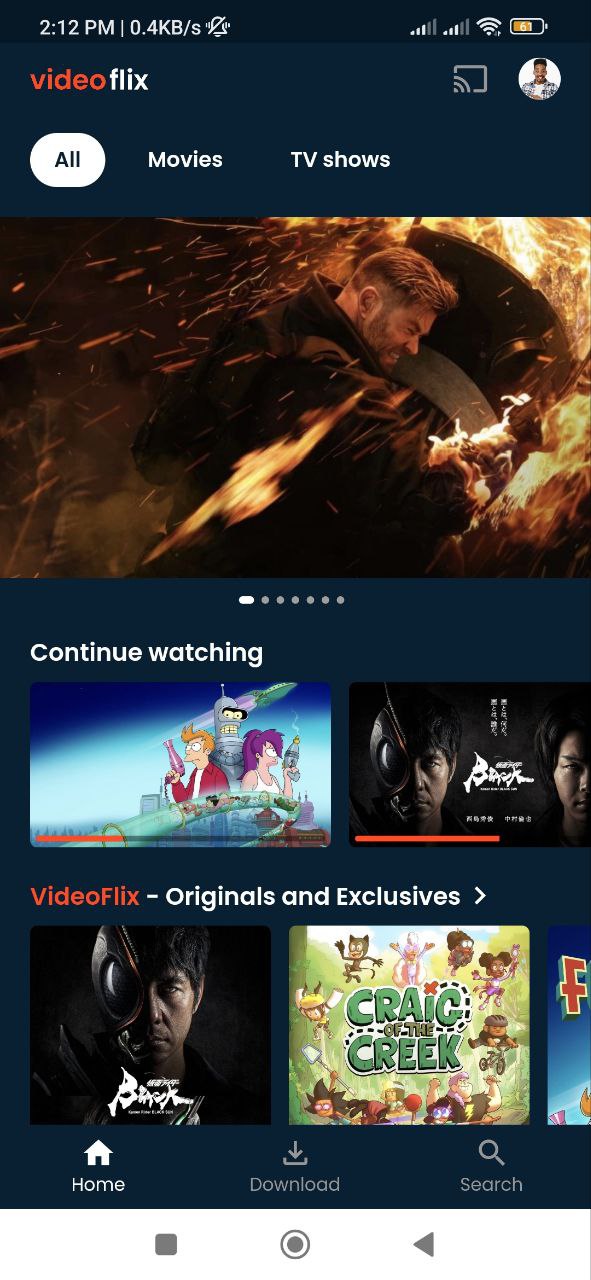
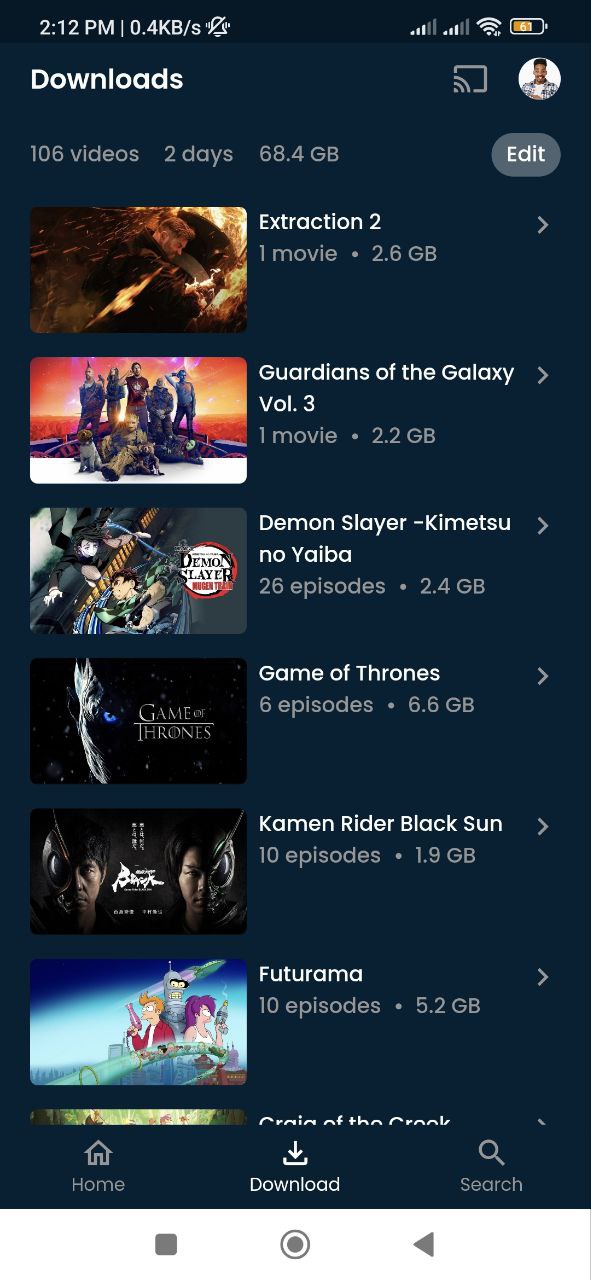
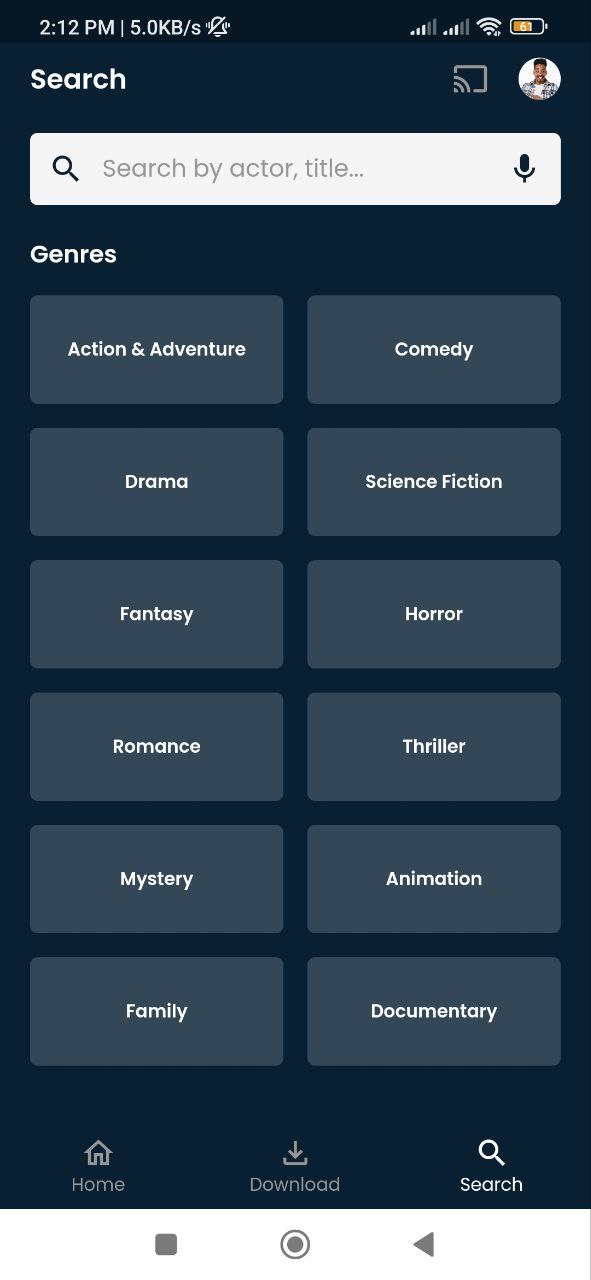
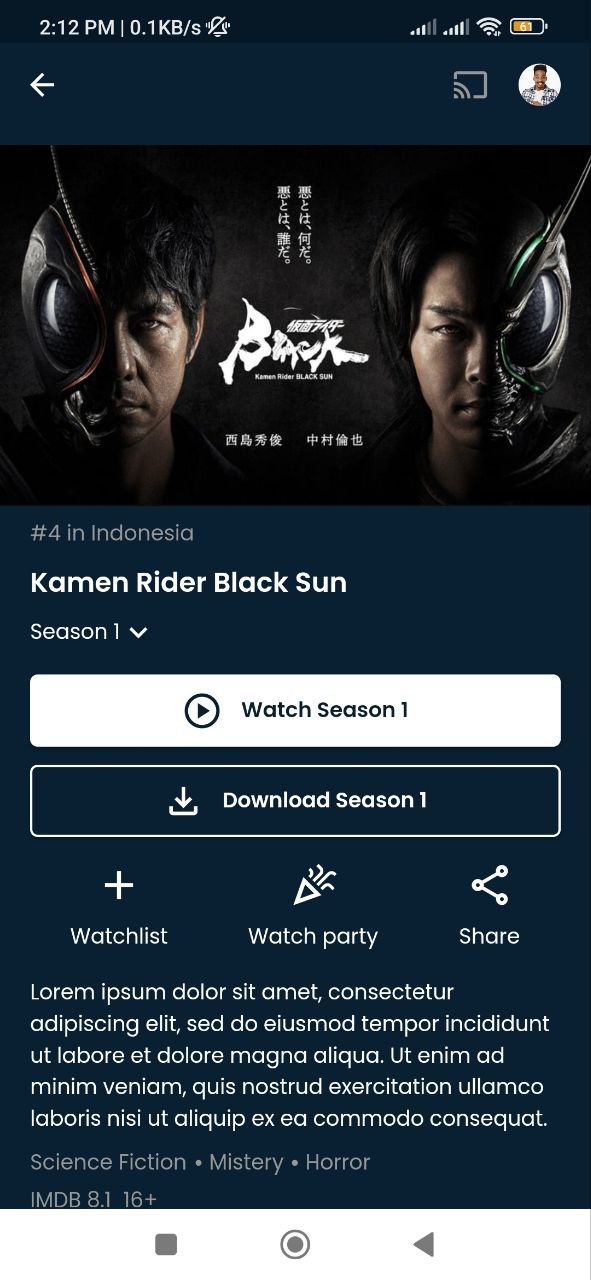
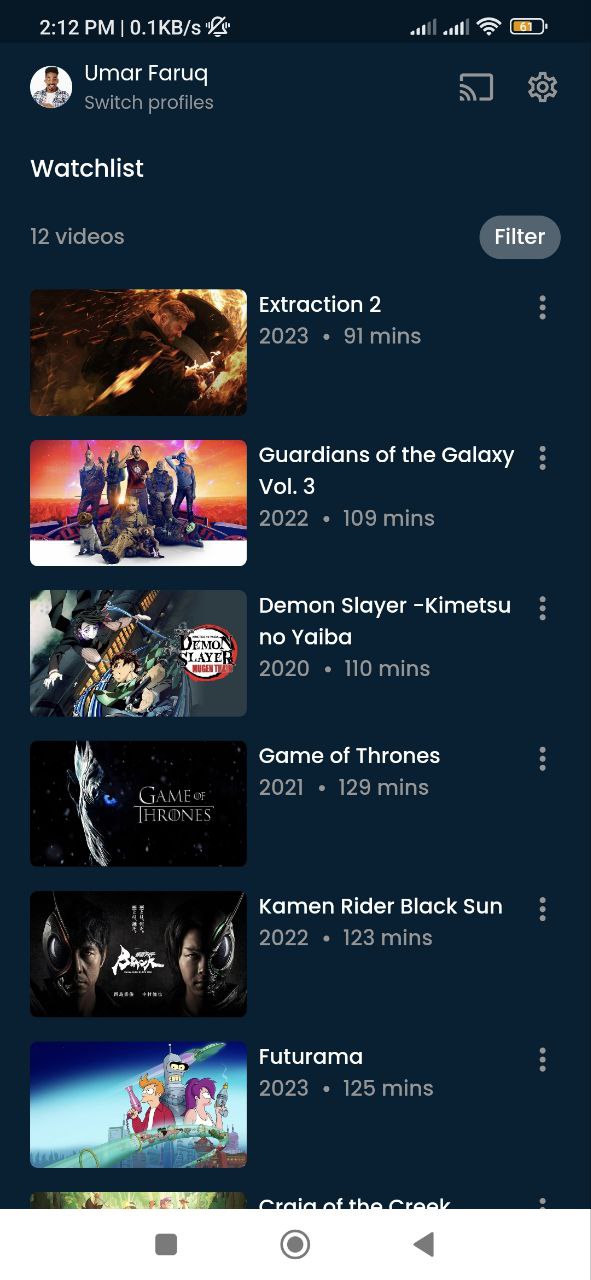
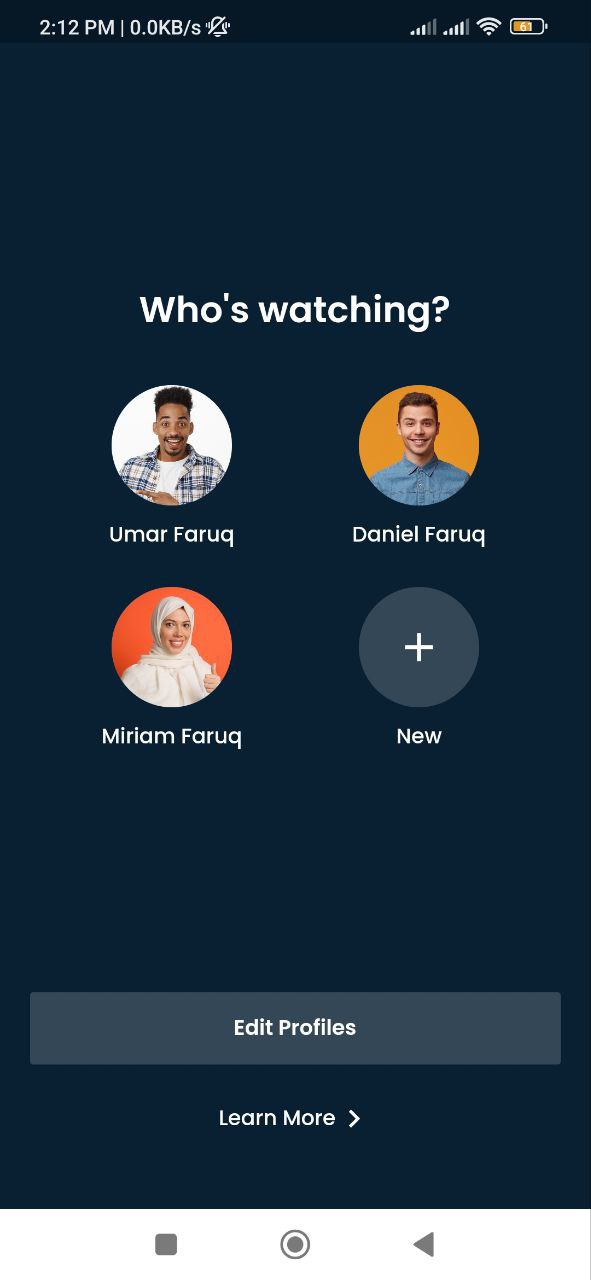
Developing Content Management System (CMS)

Developing or integrating a Content Management System (CMS) for managing videos, user accounts, and other content-related operations is essential for building a robust and scalable video streaming app. Here’s a detailed overview of the components and features involved in developing or integrating a CMS for a video streaming app:
- User Management:
- User Authentication: Implement user authentication and authorization mechanisms to secure access to the CMS and app features. This may include email/password authentication, social login (OAuth), and multi-factor authentication for enhanced security.
- User Profiles: Allow users to create and manage their profiles, update personal information, and customize preferences such as language, theme, and notification settings.
- User Roles and Permissions: Define roles (e.g., admin, moderator, viewer) with granular permissions to control access to CMS functionalities and content management operations.
- Content Management:
- Video Upload: Enable users with appropriate permissions (e.g., content creators, administrators) to upload videos to the platform. Implement file upload functionality with support for various video formats and sizes, and integrate with cloud storage services for efficient storage and retrieval.
- Content Categorization: Implement a tagging or categorization system to organize videos into categories, genres, tags, or playlists. Allow administrators to create, edit, and manage categories dynamically to facilitate content discovery and navigation.
- Metadata Management: Store and manage metadata associated with each video, including title, description, thumbnail, duration, release date, genre, cast, crew, and other relevant information. Implement a metadata editor interface for easy management and editing of video metadata.
- Content Versioning: Implement version control for videos and associated metadata to track changes, revisions, and updates over time. Allow administrators to roll back to previous versions and manage content history effectively.
- Subscription Management:
- Subscription Plans: Define subscription plans (e.g., free, premium, tiered) with different features, pricing, and billing cycles. Implement a subscription management system to handle user subscriptions, upgrades, downgrades, and cancellations.
- Billing Integration: Integrate with payment gateways and billing systems to process subscription payments securely. Implement features such as automatic renewal, invoicing, billing notifications, and payment method management for a seamless user experience.
- Trial Periods and Discounts: Offer trial periods, promotional discounts, and coupon codes to attract new users and incentivize subscription sign-ups. Implement features to manage trial eligibility, redemption, and expiration.
- Content Moderation and Monetization:
- Content Moderation: Implement content moderation tools and workflows to review, approve, reject, or flag user-generated content (UGC) for violations of community guidelines, copyright infringement, or inappropriate content. Integrate with third-party moderation services or APIs for automated content filtering and moderation.
- Monetization Options: Explore monetization strategies such as advertising, subscription-based models, pay-per-view, sponsorship, and affiliate marketing. Implement features to insert ads, track ad impressions, and manage ad campaigns for monetizing video content effectively.
- Analytics and Reporting:
- User Engagement Metrics: Track user engagement metrics such as views, watch time, likes, shares, comments, and ratings to gauge content popularity and user preferences. Implement analytics dashboards and reports to visualize and analyze user activity data.
- Revenue Analytics: Monitor revenue metrics such as subscription revenue, ad revenue, transaction volume, churn rate, and customer lifetime value (CLV) to assess the financial performance of the platform. Integrate with analytics platforms and financial reporting tools for comprehensive insights.
- Integration with External Services:
- Cloud Storage: Integrate with cloud storage providers (e.g., Amazon S3, Google Cloud Storage) for storing and serving video content securely and efficiently. Implement features for seamless integration, file uploads, metadata synchronization, and access control.
- CDN Integration: Integrate with Content Delivery Networks (CDNs) for optimizing content delivery and streaming performance. Leverage CDN features such as edge caching, adaptive bitrate streaming, and global distribution to deliver videos to users with low latency and high reliability.
- Accessibility and Localization:
- Accessibility Features: Ensure that the CMS interface and video player comply with accessibility standards (e.g., WCAG) to accommodate users with disabilities. Implement features such as keyboard navigation, screen reader support, text alternatives, and adjustable playback settings for enhanced accessibility.
- Localization Support: Provide multilingual support for the CMS interface and video content to cater to users from diverse linguistic backgrounds. Implement localization features for dynamic language switching, translation management, and localized content delivery.
- Security and Compliance:
- Data Encryption: Encrypt sensitive user data, authentication tokens, and payment information using cryptographic algorithms (e.g., AES, TLS) to protect against unauthorized access and data breaches.
- Content Protection: Implement digital rights management (DRM) solutions to prevent unauthorized distribution, piracy, and content theft. Use encryption, watermarking, and license management technologies to secure premium content and enforce copyright protection.
- Compliance Measures: Ensure compliance with data privacy regulations (e.g., GDPR, CCPA) and industry standards (e.g., PCI DSS) for handling user data, payment processing, and content licensing. Implement features such as consent management, data retention policies, and audit trails to demonstrate compliance and mitigate legal risks.
- Scalability and Performance:
- Scalable Architecture: Design a scalable and resilient architecture that can handle increasing user traffic, content volume, and concurrent streaming sessions. Utilize cloud-native technologies, microservices architecture, and auto-scaling mechanisms to ensure elasticity and high availability.
- Performance Optimization: Optimize the CMS performance for fast response times, low latency, and smooth video streaming. Implement caching strategies, content prefetching, CDN caching, and adaptive bitrate streaming to reduce load times and buffer delays.
- Customization and Extensibility:
- Customization Options: Provide customization options and extensibility points for tailoring the CMS to specific business requirements, branding preferences, and user interface preferences. Implement themes, templates, and configuration settings for easy customization without code modifications.
- Plugin Architecture: Design a modular and extensible architecture that supports plugins, extensions, and integrations with third-party services and tools. Allow developers to extend the functionality of the CMS through custom plugins, APIs, and SDKs for added flexibility and scalability.
- Documentation and Support:
- Comprehensive Documentation: Provide thorough documentation, tutorials, and developer guides to assist users in setting up, configuring, and using the CMS effectively. Include API documentation, code samples, troubleshooting tips, and best practices for developers and administrators.
- Technical Support: Offer responsive technical support channels such as email support, community forums, and live chat for addressing user inquiries, bug reports, and feature requests. Provide timely updates, bug fixes, and patches to maintain the stability and reliability of the CMS.
By incorporating these features and functionalities into the Content Management System (CMS) for your video streaming app, you can create a robust, user-friendly, and scalable platform for managing videos, user accounts, subscriptions, and other content-related operations. Whether you’re building a new CMS from scratch or integrating existing solutions, prioritizing these aspects will help ensure the success and sustainability of your video streaming app in the competitive digital landscape.
Conclusion
Building a successful video streaming app indeed demands expertise across multiple domains, making it imperative to consider partnering with experienced developers or hiring professionals with relevant skills if needed. The development of a video streaming platform encompasses various aspects, ranging from backend infrastructure to frontend user experience, content delivery, security, and scalability.
Firstly, the backend infrastructure of the app requires robust architecture capable of handling high volumes of video content efficiently. This involves expertise in server-side technologies, database management, and content management systems (CMS). Developers need to ensure seamless integration with content delivery networks (CDNs) for optimized video streaming performance across different devices and network conditions.
Secondly, frontend development is crucial for creating a user-friendly interface that enhances the viewing experience. This involves expertise in frontend frameworks such as React.js, Angular, or Vue.js, as well as proficiency in UI/UX design principles. Attention to detail is essential to ensure intuitive navigation, personalized recommendations, and seamless playback controls.
Moreover, content delivery is a critical aspect of any video streaming app. Implementing adaptive bitrate streaming techniques, caching mechanisms, and CDN optimization strategies are essential to ensure smooth playback and reduced buffering times for users. Additionally, integrating analytics tools enables tracking user engagement, content popularity, and performance metrics to drive data-driven decision-making.
Security is another paramount consideration in video streaming app development. Implementing digital rights management (DRM) solutions, secure authentication mechanisms, and encryption protocols safeguard against unauthorized access, piracy, and content theft. Compliance with industry standards such as GDPR and COPPA is essential to protect user privacy and data confidentiality.
Scalability is a key factor to accommodate the growing user base and increasing demand for video content. Employing cloud-based infrastructure, microservices architecture, and containerization technologies facilitates seamless scalability and resource optimization, ensuring uninterrupted service delivery during peak traffic periods.
Furthermore, staying updated with the latest trends and technologies in the video streaming industry is crucial to keep the app competitive and engaging for users. This includes innovations such as live streaming, augmented reality (AR) integration, interactive content formats, and social media integration. Embracing emerging technologies like artificial intelligence (AI) and machine learning (ML) enables personalized recommendations, content moderation, and predictive analytics to enhance user engagement and retention.
In conclusion, building a video streaming app requires a multidisciplinary approach, encompassing expertise in backend infrastructure, frontend development, content delivery, security, scalability, and staying abreast of industry trends and technologies. Partnering with experienced developers or hiring professionals with relevant skills is essential to ensure the success of the app in a highly competitive market.