Ensuring customer satisfaction and maintaining high productivity within your team are crucial aspects of running a successful business. One effective solution to achieve these goals is Real-Time Engagement (RTE). But what exactly does RTE entail and how can it benefit your business?
In our increasingly digital world, RTE serves as the vital bridge that connects individuals regardless of geographical barriers. Whether your company is located in the Arctic Circle or on a tropical island, RTE enables seamless interaction with stakeholders across the globe. Its impact transcends industries, influencing fields such as education, politics, social media, art, and science.
By embracing RTE, you empower your business to stay connected with customers and team members in real-time, fostering stronger relationships and enhancing collaboration. Whether it’s resolving customer queries promptly or facilitating efficient team communication, RTE ensures that your business remains agile and responsive in today’s fast-paced environment.
In essence, RTE isn’t just a technological tool; it’s a strategic enabler that propels your business forward by maximizing engagement, productivity, and customer satisfaction.

Video calls have emerged as one of the most popular forms of Real-Time Engagement (RTE) in recent years. With the advancement of technology and widespread access to high-speed internet, video calls offer a dynamic and immersive way for individuals and businesses to connect in real-time. Here’s why video calls have become a preferred choice for RTE:
- Face-to-Face Interaction: Video calls enable face-to-face communication, allowing participants to see each other’s facial expressions, body language, and gestures, which helps in building rapport and fostering deeper connections.
- Enhanced Collaboration: Video calls facilitate collaborative discussions and decision-making by allowing participants to share screens, documents, and presentations in real-time. This feature is particularly beneficial for remote teams working on projects together.
- Geographical Flexibility: Video calls eliminate the constraints of physical distance, enabling individuals and businesses to connect with others globally without the need for travel. This flexibility enhances accessibility and expands networking opportunities.
- Cost-Efficiency: Video calls offer a cost-effective alternative to in-person meetings, reducing travel expenses and associated overhead costs. This makes it an attractive option for businesses looking to streamline operations and maximize efficiency.
- Convenience and Accessibility: With the proliferation of video conferencing platforms and mobile devices, participating in video calls has become incredibly convenient and accessible. Users can join meetings from anywhere, whether they’re in the office, at home, or on the go.
- Personalized Customer Interactions: For businesses, video calls provide an opportunity to deliver personalized customer service and support, fostering stronger relationships and loyalty. Customers appreciate the ability to speak with a real person face-to-face, which can lead to higher satisfaction and retention rates.
- Scalability: Video call platforms are scalable, allowing businesses to accommodate varying numbers of participants in meetings, webinars, and virtual events. This scalability ensures that RTE remains effective regardless of the size of the audience or the scope of the engagement.
Overall, video calls have revolutionized the way individuals and businesses communicate, collaborate, and connect in real-time, making them a cornerstone of modern RTE strategies. Creating a video call app involves several steps and technologies. Here’s a general outline of how you could go about it:
- Define Requirements: Determine what features your video call app will have. Will it be one-on-one calls, group calls, text chat alongside video, screen sharing, etc.?
- Choose Platform and Technology:
- Platform: Decide whether your app will be for web, mobile (iOS/Android), or desktop (Windows, macOS).
- Technology Stack: Choose appropriate technologies for front-end (React, Flutter, Swift, Kotlin, etc.) and back-end (Node.js, Django, Flask, Firebase, etc.).
- Design UI/UX: Design the user interface and user experience for your app. Consider ease of use, intuitiveness, and aesthetics.
- Implement Signaling Server: You need a server to handle signaling between users. This server will manage sessions, handle connection requests, and facilitate communication between peers. Popular options include WebRTC, SIP, or using third-party services like Twilio or Agora.
- Implement WebRTC: WebRTC is a free, open-source project that provides real-time communication capabilities to web browsers and mobile applications via simple APIs. It enables peer-to-peer communication between browsers and devices.
- Implement Video Call Logic: Implement the logic for starting, ending, and managing video calls. This includes features like muting/unmuting, camera on/off, switching between front and back cameras, etc.
- Implement Text Chat (Optional): If your app includes text chat alongside video calls, implement this feature using WebSockets or another real-time communication protocol.
- Implement User Authentication and Authorization: Implement user authentication to ensure that only authorized users can access your app’s features. Use techniques like OAuth, JWT, or session-based authentication.
- Testing: Test your app thoroughly to ensure it works as expected across different devices, browsers, and network conditions.
- Deployment: Deploy your app to a server or cloud platform like AWS, Google Cloud, or Heroku.
- Monitor and Maintain: Continuously monitor your app for performance issues, bugs, and security vulnerabilities. Regularly update your app to add new features and fix any issues that arise.
- Compliance: Ensure your app complies with relevant regulations such as GDPR (for user data privacy) and accessibility standards.
Video Call App Features
A video call app can offer a wide range of features to enhance the user experience and differentiate itself from competitors. Here’s a list of essential features commonly found in video call apps:
- Video Calling: Enable users to initiate and participate in video calls with individuals or groups. This feature should support high-quality video streaming, adjustable video resolutions, and the ability to switch between front and rear cameras.
- Audio Calling: In addition to video calls, provide users with the option to make audio-only calls for situations where video may not be necessary or feasible.
- Contacts Management: Allow users to manage their contacts, including adding, removing, and organizing contacts into groups or categories for easier access during calls.
- User Authentication: Implement secure user authentication mechanisms such as email/password login, social media login (e.g., Facebook, Google), or two-factor authentication to verify the identity of users and protect their accounts.
- Call History: Maintain a history of past calls, including details such as call duration, participants, and timestamps. Users should be able to view and manage their call history for reference and follow-up purposes.
- Presence Status: Display the online/offline status of contacts to indicate their availability for calls. Allow users to set their own presence status (e.g., available, busy, away) to inform others of their availability.
- Messaging: Integrate text chat functionality alongside video calls to enable users to exchange messages in real-time. This feature can be particularly useful for sending quick messages during calls or sharing links and files.
- Screen Sharing: Enable users to share their screens with other participants during video calls, allowing for collaborative work, presentations, and demonstrations.
- Call Recording: Offer the option to record video calls for future reference, documentation, or compliance purposes. Ensure compliance with privacy regulations and obtain consent from all participants before initiating recording.
- Encryption and Security: Implement end-to-end encryption to secure video and audio streams, ensuring that communications remain private and protected from interception or eavesdropping.
- Notifications: Provide notifications for incoming calls, missed calls, new messages, and other relevant events to keep users informed and engaged even when the app is not actively being used.
- Customization Options: Allow users to customize their video call experience by adjusting settings such as video quality, audio volume, ringtone preferences, and notification preferences.
- Cross-Platform Compatibility: Ensure compatibility with a wide range of devices and platforms, including smartphones, tablets, desktop computers, and web browsers, to maximize accessibility and reach.
- Accessibility Features: Incorporate accessibility features such as text-to-speech, screen reader compatibility, and keyboard shortcuts to ensure that the app is usable by individuals with disabilities.
- Technical Support: Offer technical support and troubleshooting resources to assist users with any issues they encounter while using the app, including FAQs, knowledge base articles, and customer support channels.

By incorporating these features into your video call app, you can create a comprehensive and user-friendly solution that meets the needs of individuals and businesses for seamless communication and collaboration.
Video Call App Technology Stack
Building a video call app requires a technology stack that can handle real-time communication, video streaming, user authentication, and scalability. Here’s a suggested technology stack for developing a video call app:
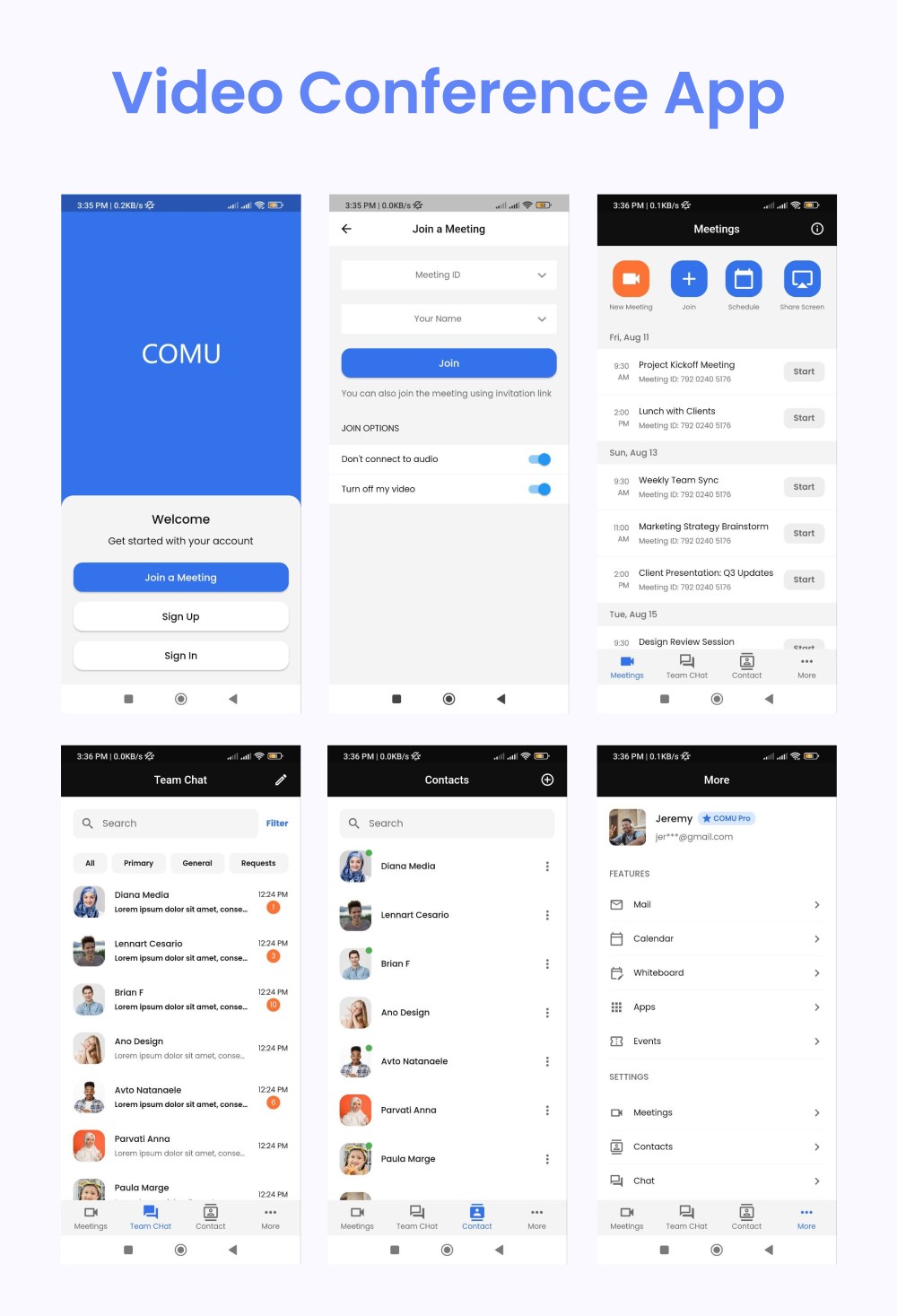
- Frontend Development:
- Framework: Choose a frontend framework for building the user interface of your app.
- Flutter: If you’re targeting mobile platforms (iOS and Android), Flutter provides a single codebase for building native-like experiences.
- React.js: A popular JavaScript library for building user interfaces. It offers a rich ecosystem of libraries and components for creating interactive UIs.
- WebRTC: WebRTC (Web Real-Time Communication) is a key technology for enabling real-time communication in web browsers. It provides APIs for video and audio streaming between peers without the need for plugins or additional software.
- Framework: Choose a frontend framework for building the user interface of your app.
- Backend Development:
- Server-Side Language: Choose a backend programming language for handling server-side logic and communication with clients.
- Node.js: A JavaScript runtime that allows you to build scalable network applications. It’s well-suited for handling real-time communication with WebRTC.
- Python (with frameworks like Django or Flask): Python is known for its simplicity and readability, making it a good choice for rapid development. Django and Flask provide web frameworks for building backend APIs.
- WebSockets: Use WebSockets for bi-directional, full-duplex communication between clients and the server. WebSockets enable real-time updates and notifications without the overhead of HTTP polling.
- Authentication: Implement user authentication and authorization mechanisms to secure access to the app’s features and data. You can use JWT (JSON Web Tokens) or OAuth for authentication.
- Server-Side Language: Choose a backend programming language for handling server-side logic and communication with clients.
- Database:
- Database Management System (DBMS): Choose a database to store user data, call history, and other application-related information.
- PostgreSQL: A powerful, open-source relational database management system known for its reliability, extensibility, and support for ACID transactions.
- MongoDB: A NoSQL database that provides flexibility and scalability for handling unstructured or semi-structured data.
- Database Management System (DBMS): Choose a database to store user data, call history, and other application-related information.
- Media Servers:
- TURN Server: For ensuring connectivity and traversing firewalls and NAT (Network Address Translation) devices, you may need a TURN (Traversal Using Relays around NAT) server. This helps establish peer-to-peer connections between clients when direct connections are not possible.
- STUN Server: STUN (Session Traversal Utilities for NAT) servers can be used to discover public IP addresses and network traversal paths to facilitate peer-to-peer communication.
- Infrastructure and Deployment:
- Cloud Services: Deploy your backend infrastructure and media servers on cloud platforms like Amazon Web Services (AWS), Google Cloud Platform (GCP), or Microsoft Azure for scalability, reliability, and ease of management.
- Content Delivery Network (CDN): Utilize CDNs for delivering media streams efficiently to users across different geographic regions, reducing latency and improving performance.
- Additional Tools and Libraries:
- Socket.io: If you’re using Node.js, Socket.io is a library that simplifies WebSocket-based communication between the server and clients.
- Twilio, Agora, or PubNub: Consider using third-party APIs and services for additional features, such as call recording, analytics, or integrating with legacy systems.
By leveraging this technology stack, you can develop a robust and scalable video call app that provides seamless real-time communication and enhances collaboration among users.
Conclusion
Developing a video call app from scratch can be a daunting task due to the complexity involved in handling real-time communication, video streaming, and ensuring security and privacy. To streamline development and enhance reliability, it’s advisable to leverage existing libraries, frameworks, and platforms tailored for building such applications.
By utilizing established technologies and platforms, developers can benefit from pre-built components and robust APIs designed specifically for real-time communication. This approach not only accelerates development but also reduces the likelihood of encountering common pitfalls and compatibility issues.
However, it’s essential to remain vigilant about privacy and security considerations throughout the development process. This involves implementing encryption protocols, secure authentication mechanisms, and compliance with data protection regulations such as GDPR. Additionally, regular security audits and updates are crucial to safeguarding user data and maintaining trust in the app.
By balancing the use of existing tools with a proactive approach to security, developers can create a video call app that meets both functional requirements and stringent privacy standards, ensuring a seamless and secure user experience.